Manage Team
Summary
The manage team page allows you to add and remove users, give paid and admin priviledges, and set the manager hierarchy. OpenGTM has Team, Manager, and User contexts. These context can toggled through the application using the reporting level filter.
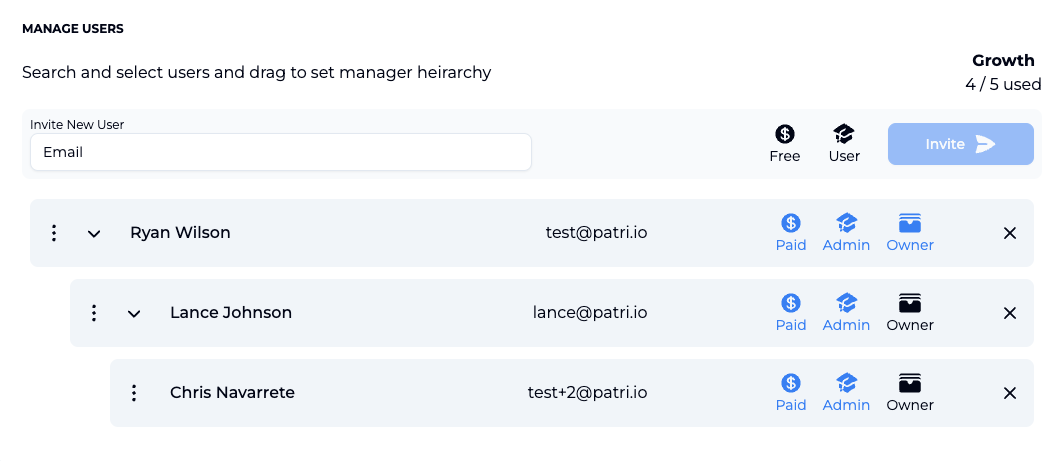
Add Users
All OpenGTM subscriptions can have an unlimited number of users. Each active or paid user in OpenGTM will increase your team's overall lead and opportunity record storage limit. Additional record storage may be purchased depending on your team plan. Related records do not count towards this storage limit. Active users are defined as free users who have logged in the last 30 days.
You can easily invite a user to OpenGTM by adding their email address, setting their priviledges, and selecting invite. Their name and other attributes will be completed once they signup.
Remove Users
Users can be removed by selecting the X icon to the right end of their user card. Removing active users, those who have logged in in the last 30 days, will decrease your team's overall lead and opportunity record storage limit.
Giving Team Admin Access
Team admin priviledges can be given to paid or free users by selecting the graduate cap icon on the appropriate user card. All team admins (free or paid) can manage integrations. Only paid team admins can access the analytics aspects of OpenGTM, which includes the team reporting level on the dashboard, persona, and record list pages. Paid team admins can view all record detail pages.
Manager Hierarchy
Users can be sorted into match your organization hierarchy or to fit your needs. There can be as many top level users and nested levels as you would like. Just drap and drop user cards where you want them using the 3 dots icon. The example below will help illustrate.
Example
- Vice President of Marketing
- Director of Performance Marketing
- Digital Marketing Manager
- SEO Manager
- Director of Content Marketing
- Brand Strategist
- Content Writer
- Director of Performance Marketing
- Vice President of Sales
- Director of Eastern Sales
- Business Development Representative
- Account Executive
- Director of Western Sales
- Business Development Representative
- Account Executive
- Director of Eastern Sales
- Vice President of Customer Success
- Director of Eastern Customer Success
- Customer Success Manager
- Director of Western Customer Success
- Customer Success Manager
- Director of Eastern Customer Success
Reporting Levels
OpenGTM has three important reporting levels to consider including: Me, Manager, and Team. All users see the Me reporting level, which filters to records the user owns in the CRM. Those who have direct reports or nested subordinates will see the manager reporting level, which filters to all records owned by the user and all of these subordinates. The team reporting level is available to team admins and will filter to all records synced to OpenGTM. The ability for managers and team admins to filter to records owned by specific users will be available soon.
Transfer Team Ownership
The team owner has access to the team's billing portal and is responsible for payment. To transfer ownership, the existing team owner must select on the wallet icon of another user and confirm that they would like to transfer team ownership.