Leads
Summary
Leads can be used in many ways in OpenGTM, fitting many different CRM schemas and business models. This guide will help you understand how OpenGTM works with the most common CRM architecture, and more partciularly the lead object of that architecture. If your business model doesn't seem to fit the ideas presented here, don't hesitate to schedule time with one of our product experts to get additional guidance. Also, review Things to Consider to understand minimum data requirements.
Lead Conversion
It's important to define what lead conversion will look like for your business, and who owns the lead conversion targets. Often this is shared between marketing and sales, which makes this even more critical to clearly define and ensure your business processes realize that definition. While the lead object in OpenGTM can be used in many ways, often the lead object is treated as an interested contact in a solution you offer where the goal is to determine if your solution fits the problem the contact is looking to solve, and if their timeline and budget fit the expectations of your business. A lead has generally been converted when this criteria is met, unqualified if the contact's problem doesn't fit a solution you offer, and set to nuture if the budget and timeline don't meet the expectations of your business at this time.
High Conversion Personas
After syncing and analyzing converted leads from the CRM, High Conversion Personas will be generated. High Conversion Personas are found by identifying groupings in the converted leads and the attributes most important to each grouping. A fake first and last name, company name, headshot, and company icon along with the grouping's most important attributes are presented in a persona card format for readability and regular reference. These personas will show the attributes of what a likely to convert prospect will look like, and form the foundation of the lead scoring mechanism. When used with the Repeat Buyer Personas, generated from closed won opportunities, marketing and sales professionals get a clear picture of what prospects to targets, what markets to focus on, and what markets may hold untapped potential. The full analysis is made available under the details tab.
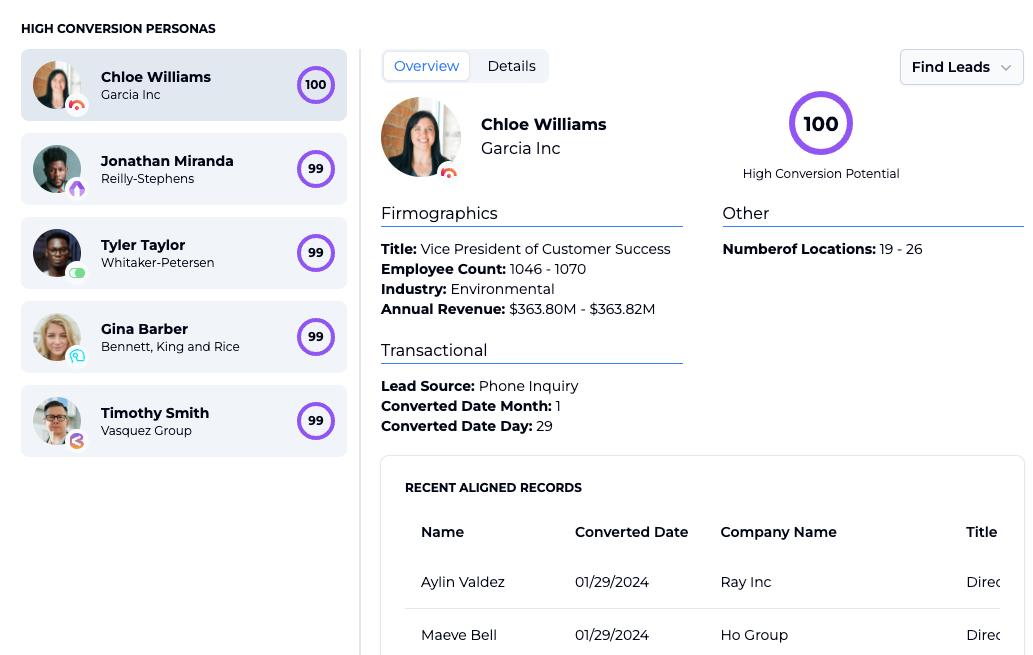
Find Leads
You can easily use your High Conversion Personas to find leads in both Seamless and Apollo using the find leads button drop down. We use as many of the top attributes found on the High Conversion Persona card and some others in the full analsis and map them to the Filters in Seamless and Apollo to find leads that closely align to the persona quickly.
Recent Aligned Records
The recent aligned records component, below the High Conversion Persona attributes allows you to see a sample of recently converted leads that are apart of this persona's grouping. You can use this to validate the analysis, find examples of leads in this persona, and experiment with field mappings. For example, you notice that a few leads don't really make sense as apart of this persona, and you realize that there may be fields missing in the field mappings to identify the difference between these leads. After updating the field mappings, you see a new persona to represent this new combination of attributes with the list of leads you expects to see together. Keep is mind that while this very simple example can happen, the Persona Engine is using a number of machine learning techniques to spot patterns in your converted leads not possible to spot with the human eye. If you have concerns about what leads are showing here, don't hesitate to reach out to support.
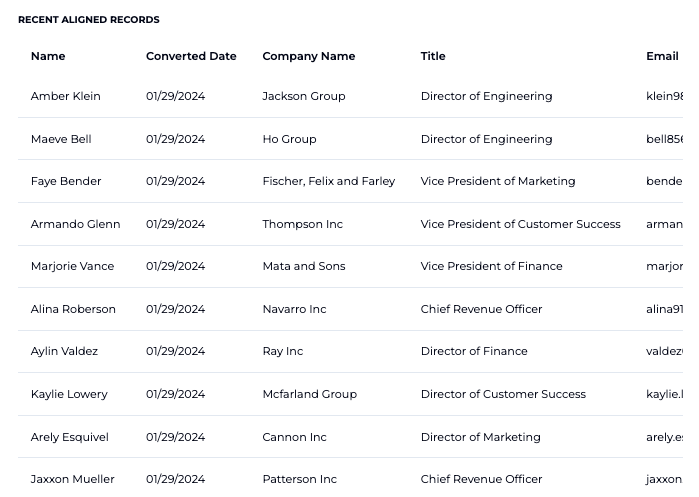
Lead Scoring
Once High Conversion Personas are generated, each open (not converted or unqualified) lead is scored based on how closely aligned the lead is to the top scoring attributes for each of the team's High Conversion Personas. The best score is taken and these scores serve as important indicators to help sales, business development, and marketing professionals prioritize which leads to focus on.
This method differs greatly from the traditional approach taked by most CRM and engagement solutions, where linear logistic regression probability serves as the basis for scoring. This method identifies key groupings in your converted leads and the attributes most important to those groupings, and determines how closely aligned open leads are to these groupings and their top scoring attributes. Inherently, this difference has a unique advantage over traditional methods increasing the accuracy of lead scores.
The leads list allows you to quickly prioritize open leads with the highest conversion potential. Additional sorting can be done by selecting a column name once to ascend and twice to descend by that column's values. Currently, filtering by territory and reporting level are available. Fields in the list include: Name, Company Name, Title, High Conversion Potential, Status, Email, and Phone.
For Hubspot integrations, make sure lead/contact conversion to deal creation is defined and a conversion date and conversion true/false field are mapped in the field mappings or OpenGTM will not be able to perform the analysis required for scoring.
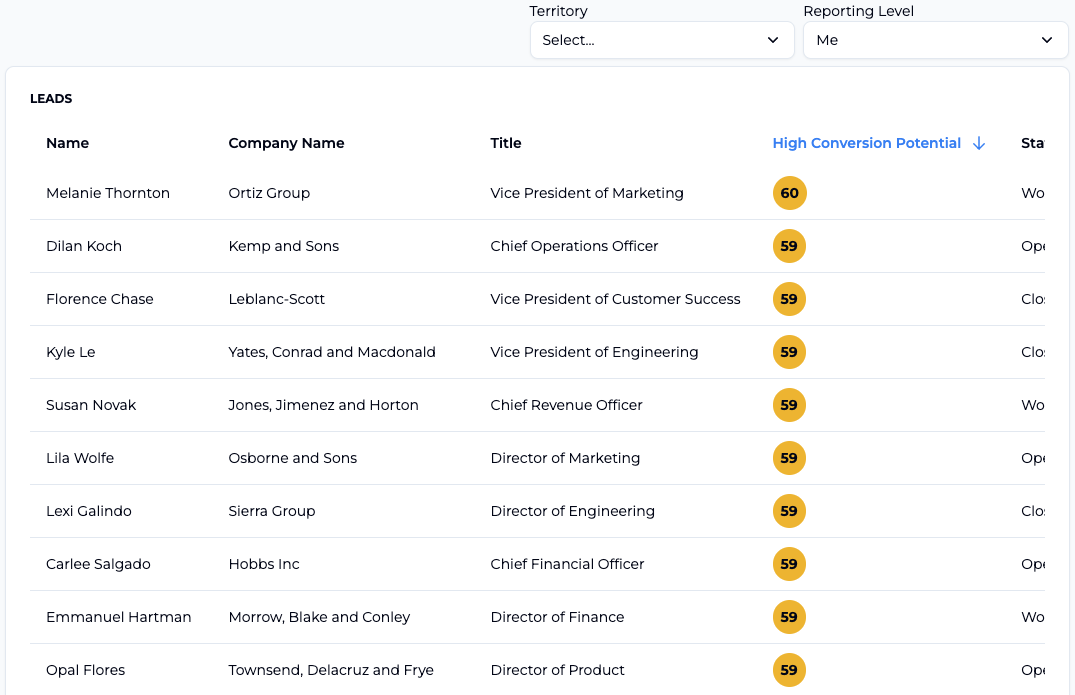
Lead Territory
The territory filter on the leads list pages will show the distinct territories set on leads synced from the CRM. This allows you to understand the composition of leads across territories. If the territory field is not mapped in the fields mappings or if all leads are missing a value then the territory filter will not show. If you just accept the field mapping defaults then the territory filter will not show.